DIALux Evo 13.2 update
With DIALux evo 13.2, lighting design in BIM projects becomes noticeably calmer and more efficient. The update revolves around three pillars: overview in your CAD view, control over IFC exchange and better documentation for execution and management. For (interior) architects, lighting designers and technical draftsmen, this means less noise, less manual work and a smoother transfer to the project team. In this article, we take you through the most important updates in DIALux 13.2.
Designing without visual noise
The most requested improvement is here. You can now temporarily hide or make visible again any object in the CAD view. This works just as well for a single obstructing shape as for an entire object group or an entire building section. You thus create a clean workspace in which fixtures, calculation surfaces and relevant context are central. Important to note, hiding is purely visual. Hidden objects simply continue to count in your calculations and in the output. So results remain reliable, while you maintain peace of mind during design.
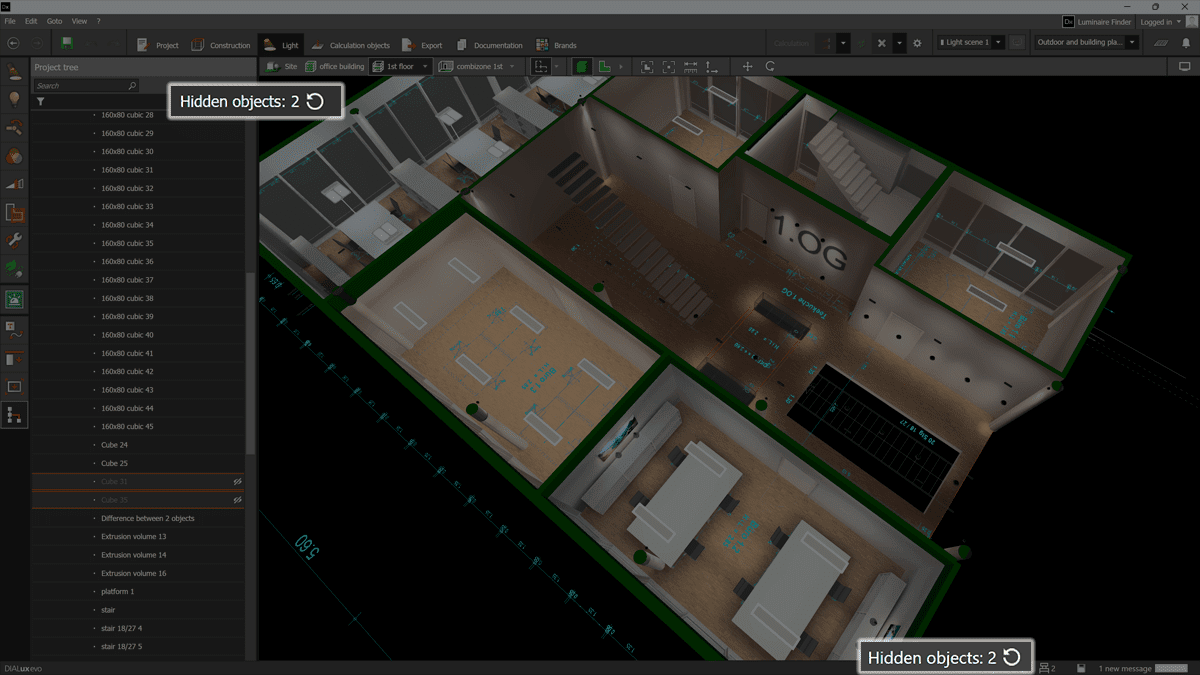
IFC export that is exactly right
In real projects, BIM and lighting teams often work in parallel. DIALux 13.2 lets you define the IFC entry point and orientation on export. With this, your lighting plan exactly matches the coordinate system of the building model. You set this once and DIALux saves it in the project. The result, fewer correction rounds, less guesswork and an IFC file that lands seamlessly in the federation.
Documentation that implementation can build on
The new Luminaire layout plan bundles all luminaires into one clear overview, including building, floor and room, plus mounting position and rotation. You can include this overview directly in your project documentation or export it to PDF, Excel, CSV or XML. Engineer, work planner and buyers are now looking at the same, complete set of information. This reduces the chance of miscommunication and failure costs, and speeds up your handover.
Open BIM
The exchange with Vectorworks has been further opened up via the IFC format. This makes it easier to integrate professional lighting plans into the overall construction model, whether you’re working on building installations, architecture or outdoor space. For teams already working BIM-first, this feels like a logical step. Fewer intermediate steps, more certainty that geometry and data remain intact.
Familiar features, more logically organized
The new visibility function in the CAD view replaces the former showing/hiding of calculation objects in the results. It is more logical, you now control visibility directly in the project tree or via right-click. Furthermore, the Word export for tables has been dropped, large tables were not found to render reliably there. Now choose PDF, Excel, CSV or XML. IFC buildings are fixed after import, so you don’t accidentally move or rotate them. And those who like to display richer context can get by with additional 3D import formats such as FBX, OBJ and STL for more realistic visualizations.
Stability and details
Under the hood, numerous minor issues have been tightened. IFC imports handle elevation positions of surfaces more reliably. Luminaire placement works correctly when importing only one floor. Rendering issues where glowing surfaces sometimes turned out black have been fixed. The DWG export again documents main space floors as you would expect. And when duplicating fixtures across floors, vertical shift no longer occurs. These are improvements that all save time and give confidence in your output.

What does DIALux 13.2 get you?
You work more concentrated in large models because you filter out visual noise without compromising computational reliability. Your BIM exchange becomes more predictable thanks to correct datum and orientation in IFC. Documentation is more consistent with execution because you have one complete fixture view that everyone understands. And your presentations gain in expressiveness with richer 3D imports and more stable rendering. In summary: less searching, less correcting, more designing.
Becoming proficient with DIALux 13.2?
At Lixero, we create lighting plans in DIALux evo on a daily basis. Our lighting designer is an officially recognized DIALux trainer and gives DIALux courses for beginners and advanced users. In the training courses, we cover the basics of DIALux directly in realistic cases and dive deeper into the material in the advanced course.
Want to design better and faster in DIALux or organize an in-company DIALux training? Let us know. We’ll tailor the content to your projects and software stack so you get the most out of your lighting plans.





